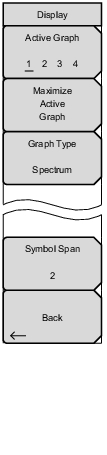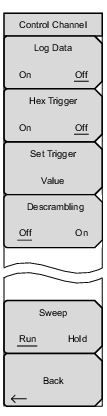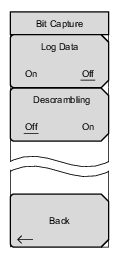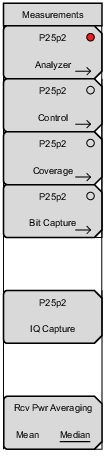 | P25p2 Analyzer: Opens the Display Menu. P25p2 Control: Opens the Control Channel Menu. This submenu key is valid only when Rx Pattern is set to Control Channel or Voice. P25p2 Coverage (Option 522 required): Opens the P25p2 Coverage menu. Refer to LMR Coverage Mapping. P25p2 Bit Capture: This submenu key is valid only when Rx Pattern is set to Voice. Pressing this key opens the Bit Capture Menu for data logging. P25p2 IQ Capture: Pressing this key starts the IQ data capture. Make sure that a formatted USB flash drive is attached to the instrument before starting IQ Capture. When the capture is complete, a message is displayed. This may take a few seconds. Rcv Pwr Averaging: Select Median to measure the RSSI value using the median of captured subsamples of Rx signal, in accordance with TIA TSB-88.3 Rev. F. Select Mean to display the RSSI value using the average of the subsamples of the Rx signal. |