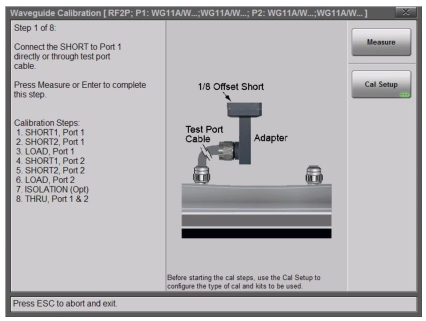| Calibration Start Calibration Opens the Calibration dialog box (Figure: Calibration Dialog Box). Two menu buttons are displayed in the Calibration dialog box. Thru Update Opens the Calibration dialog box to allow calibrating the Thru component without repeating the entire calibration sequence. This key is displayed only after a calibration with a Thru component. Cal Info Displays the Calibration Information table showing the current and active calibration settings. See Figure: Cal Info Window. Interpolation (On Off) Press this submenu key to toggle Interpolation On or Off. After performing a Standard calibration, you can turn Interpolation On and then change the frequency range (smaller) or change the number of data points. For more details, refer to Interpolation. Cal Correction (On Off) Press this submenu key to toggle Cal Correction On or Off. Turn Cal Correction On to apply the correction factor to the current measurement. For more details, refer to Cal Correction. |