The Site Master can capture a bit mapped image of the display in Portable Network Graphics (.png) format using the Camera icon, .
.
Note | Measurements can also be saved as screen shots using the File (7) menu then Save and setting the Filetype to ScreenShot. Screen shots saved through the File Save Menu will be saved in the current save directory. Refer to File Management for additional information. |
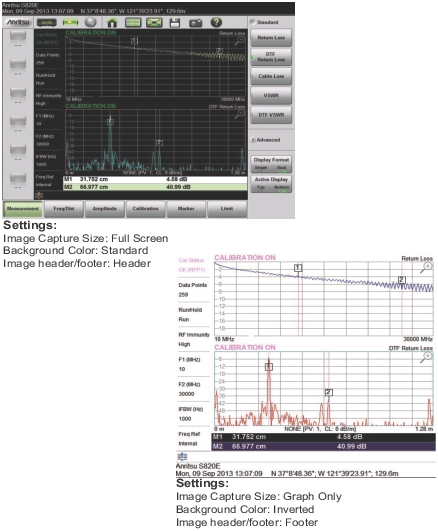 |