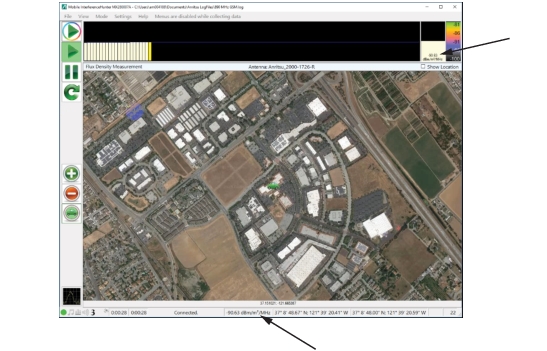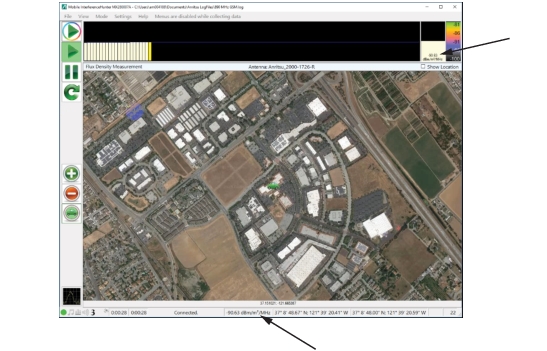From the Tool Bar, click
Start data collection. As a default, the Channel Power measurement begins. The field strength measurement begins when the flux density measurement type is selected from the Power Detection Mode menu. The real time measurement results are displayed in the power meter/flux density window and status bar shown in
Figure: Channel Power and Flux Density. The data collected can be saved as a (.log) file and then exported as a (.kml) file as described in
Export Drive Log to KML.