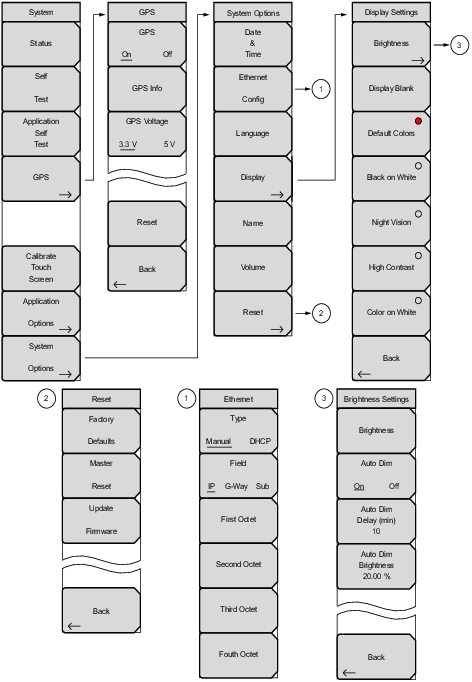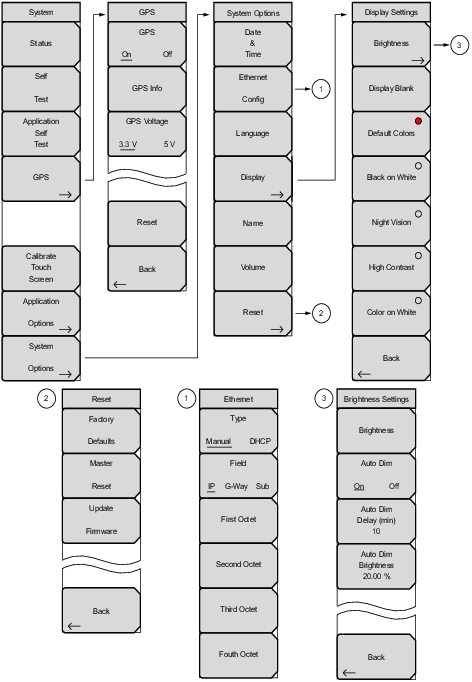This chapter describes PIM Master system operations. Other menus are described in the PIM analyzer measurement chapters.
To access the functions under the System menu, press the
Shift key, then the
System (
8) key.
Figure: System Menu Map show the menu group that is accessible from the System menu. Menu maps typically display all possible submenu keys, although some keys are displayed on the instruments only under special circumstances (refer to the menu descriptions on the following pages).
Menu maps typically display all possible submenu keys, although some keys are displayed on the instrument only under special circumstances (refer to menu descriptions on the following pages).