- 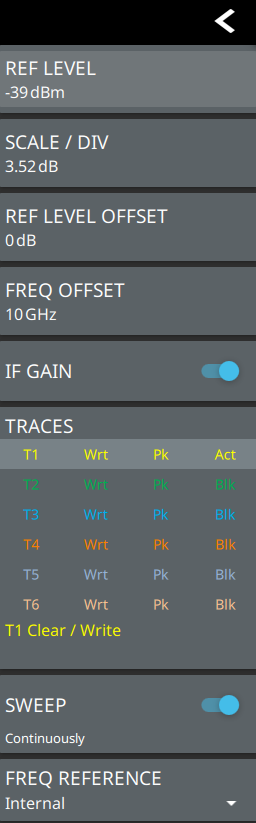 | Pressing any of these parameters opens the associated menu with a keypad that allows you to conveniently change the parameter value. These are the same settings found in the right-side menus. REF LEVEL Sets the reference level of the top graticule line. If the reference level offset is not zero, OFFSET REF LEVEL is displayed at this location. SCALE/DIV Sets the graticule scale/division. REF LEVEL OFFSET Compensates for the presence of external input attenuation or gain. Refer to Setting Amplitude Parameters. FREQ OFFSET Accounts for frequency conversions outside of the analyzer. Refer to Setting Frequency Parameters. IF GAIN Turns the IF gain On or Off. Default is Off. The analyzer has an IF amplifier with approximately 20 dB of gain. When you can turn on the IF Gain without overloading the analyzer (reference levels of –10 dBm or less), it allows full use of the dynamic range of the analyzer. If the reference level is changed to be more than –10 dBm and IF gain was on, it will be turned off for any reference level over –10 dBm. Likewise, the IF gain cannot be turned on for a reference level over –10 dBm. TRACES/CURSORS Displays the current status of up to six traces or cursors in a quick-view summary. When the measurement view is set to Normal (Spectrum), trace information is displayed in this area. When the measurement view is set to Spectrogram, cursor information is displayed in this area. Cursors are only available in the Spectrum measurement with the Spectrogram view selected. The summary information includes the trace or cursor number, type, mode, and detector type. The active trace will show a highlighted background with the mode and detector type restated under the table. In Spectrogram, a reference trace (T0) shows the settings of the trace used to fill the spectrogram. The reference trace settings are applied to all traces and cursors while in Spectrogram view. Pressing a trace or cursor in the summary panel activates the trace or cursor and opens the TRACE menu. It allows you to select and set up an individual trace or cursor as desired. Refer to Setting Trace and Cursor Parameters. SWEEP Toggles the sweep setting between continuously ON or sweep once OFF. Refer to Setting Sweep Parameters. FREQ REFERENCE This determines which frequency reference the device should use. It has an internal reference that is used by default, but if connecting to an external reference, this setting must be changed for it to switch to using the external reference. |