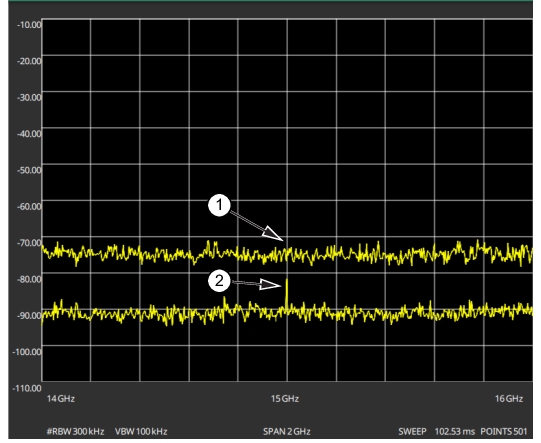 |
Note | Select AUTO ATTEN coupling of the attenuator setting and AUTO REF LEVEL to help ensure that harmonics and spurs are not introduced into the measurements. |
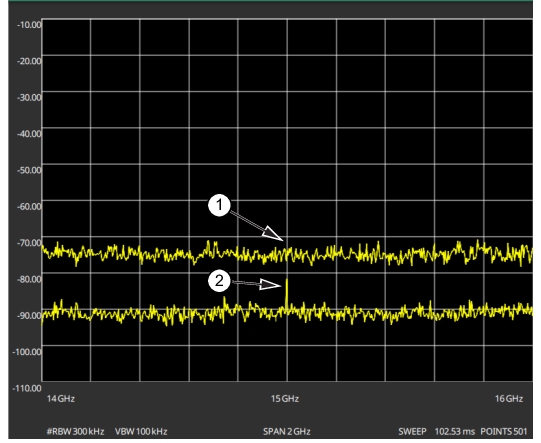 |
 |
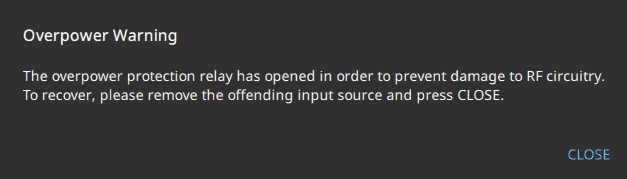 |
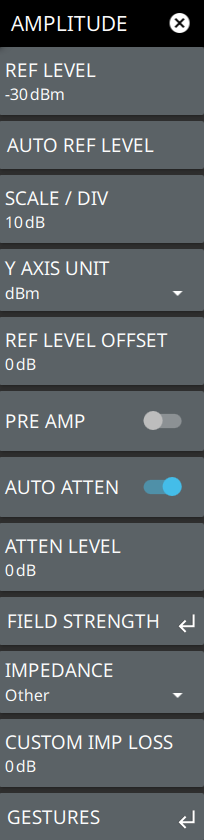 | REF LEVEL The reference level is the top graticule line on the measurement display. If the reference level offset is not zero, the offset reference level is displayed at this location. Selecting the plus (+) or minus (–) control increments the value by 10. The plus/minus (+/-) button on the keypad toggles between positive and negative values. AUTO REF LEVEL Auto reference level automatically adjusts the reference level to place the highest signal amplitude at about two graticule lines from the top based on the position of the trace at the time the button is pressed. SCALE/DIV The scale can be set from 1 dB per division to 15 dB per division. The default setting is 10 dB. Selecting the plus (+) or minus (–) control changes the value by 1. SCALE/DIV is not available when linear y-axis amplitude units are selected. Y AXIS UNIT Selects the y-axis amplitude units. Available units are: Logarithmic: • Spectrum analyzer measurements: dBm (default), dBW, dBV, dBmV, dBµV, or dBA • Field strength and EMF measurements (Option 444) dBm/m2, dBW/m2, dBV/m, dBmV/m, dBµV/m Linear: • Spectrum analyzer measurements: Volt (scalable to V, mV, µV, nV), Watt (scalable to W, mW, µW, nW, pW, fW), and A (scalable to A, mA, µA, nA) • Field strength and EMF measurements (Option 444): V/m, W/m2, W/cm2, A/m REF LEVEL OFFSET Reference level offset compensates for the presence of external input attenuation or gain. The offset is applied to all amplitude related parameters and to measurements such as the y-axis scale and marker measurements. The default offset value is 0 dB and will always be presented in dB units. Selecting the plus (+) or minus (–) control increments the value by 10. The plus/minus (+/-) button on the keypad toggles between positive and negative values. Refer to Reference Level Offset for External Loss or External Gain. PRE AMP Turns the low-noise front-end preamplifier on or off. To ensure accurate measurement results, the largest signal into the instrument input when the preamplifier is turned on should be less than –40 dBm. The preamplifier cannot be turned on if auto attenuation is on and the reference level is above –40 dBm. Refer to Preamplifier. AUTO ATTEN Input attenuation can be either tied to the reference level (on) or manually selected (off). When input attenuation is tied to the reference level, attenuation is increased as higher reference levels are selected to make sure the instrument input circuits are not saturated by large signals that are likely to be present when high reference levels are required. ATTEN LEVEL When auto attenuation is off, the attenuation value can be set manually to a resolution of 5 dB. Selecting the plus (+) or minus (–) control increments the value by 5. |
IMPEDANCE Select either 50 ohm, 75 ohm, or Other impedance value. Selecting 75 ohm selects the 7.5 dB loss of the Anritsu 12N50-75B adapter. For other adapters, select Other and enter the appropriate loss (0 dB is the default loss). Note that loss values are also applied to the relevant units. CUSTOM IMP LOSS Sets a user-defined impedance loss value, if option “other” is selected for impedance. FIELD STRENGTH Opens the AMPLITUDE FIELD STRENGTH Menu. Refer to Field Strength for a description of the measurement. GESTURES Select GESTURES to lock the reference level by toggling the DRAG button on/off. |