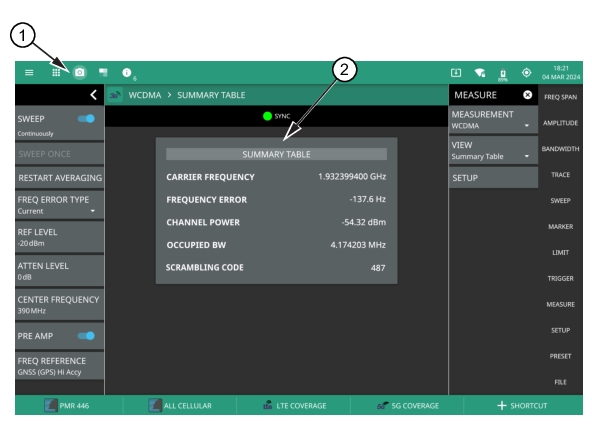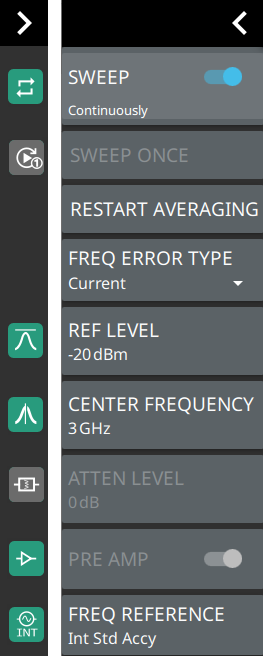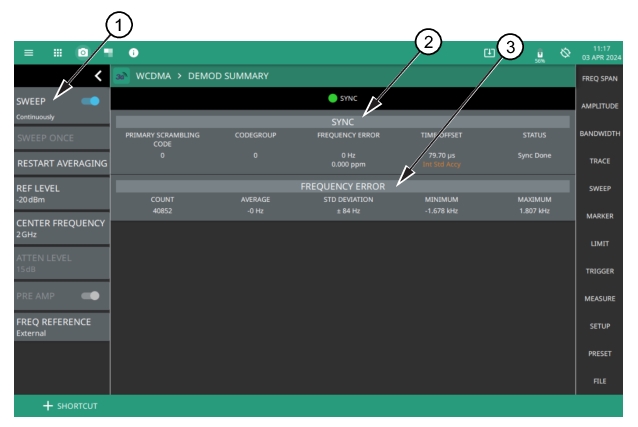 |
1. WCDMA Analyzer Status Panel: Each measurement features a unique status panel that displays settings and information relevant to the current measurement and view settings. This panel provides quick access to the sweep setting, center frequency and reference level. See STATUS PANEL (WCDMA Demod Summary). 2. SYNC: This section consists of primary scrambling code, code group, frequency error and a sync status. 3. Frequency Error: This section shows the frequency error of all the measured signals. It is the difference between the measured carrier frequency and the specified carrier frequency. This measurement is only as accurate as the frequency reference that is used and is typically only useful with a good external frequency reference or GNSS (GPS). It consists of the following data: • Count: The total number of frequency measurements included in the averaging measurement. • Average: The average value of all frequency measurements made. • Standard Deviation: The measure of the spread of frequency measurements. The standard deviation is the average difference of all measurements from the average frequency measurement. Typically 68% of all measurements will fall within the standard deviation value shown. • Minimum: The single lowest frequency value measured. • Maximum: The single highest frequency value measured. |