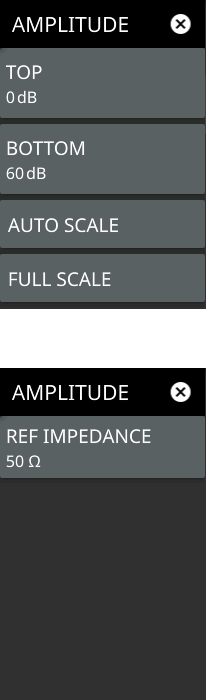 | TOP Sets the top amplitude value of the trace scale. BOTTOM Sets the bottom amplitude value of the trace scale. AUTOSCALE Automatically sets the top and bottom scales to the minimum and maximum values of the measurement with some margin on the y-axis of the display. FULLSCALE: Automatically sets the scale to the default setting. 0 dB to 60 dB for return loss measurements, 0 to 30 dB for cable loss, 1 to 65 for VSWR measurements, 450° to -450° for phase measurements. When measurement results are displayed in a Smith chart, the amplitude menu consists of a single key: REF IMPEDANCE Indicates that the reference impedance used for Smith chart calculations is 50 Ω. The reference impedance determines the value of impedance at the center of the Smith Chart. Figure: Smith Chart Measurement illustrates a Smith Chart measurement. |