 |
 |
- 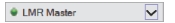 | LMR Master: Press to connect to the LMR Master. A progress bar provides the preset progress status. The indicator shows green when the connection is successful. Press the caret to display the menu shown below. Use this menu to set the mode of operation that the S412E LMR is set to. For more information on the LMR Master modes of operation, see the S412E LMR Master User Guide, 10580-00318. 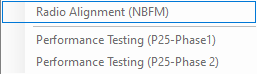 |
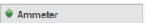 | MA25202A Button The indicator shows green when it is remotely connected successfully to the MA25202A. |
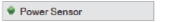 | Power Sensor Button Press the Power Sensor button to connect to the MA24103A. |
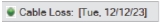 | Cable Loss Button The Cable Loss button provides cable loss tools as shown in Cable Loss Button. |