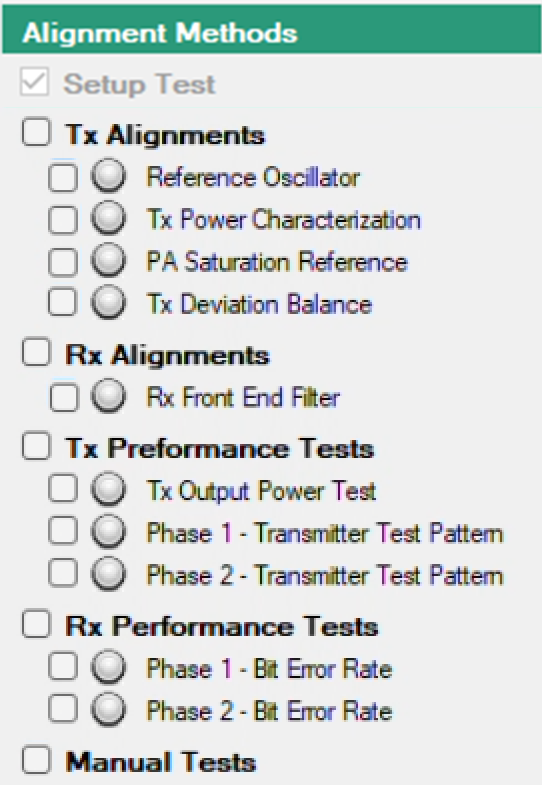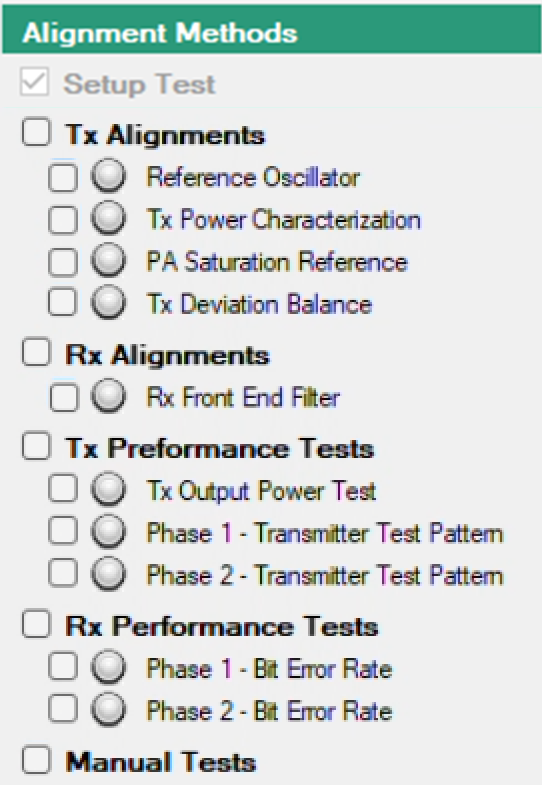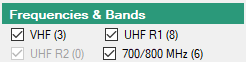Use the Alignment Methods window shown in
Figure: Alignment Methods for APX8000 Model to set the Transmitter and Receiver Alignment testing for the model type. The tests that appear in the Alignment Methods window are applicable to each specific radio connected. This list will be different for different model types. When opened, check the boxes for the tests to be performed.
The Frequencies and Bands window provides the supported radio bands that are available for testing as shown in
Figure: Frequencies and Bands. Set the bands for testing.