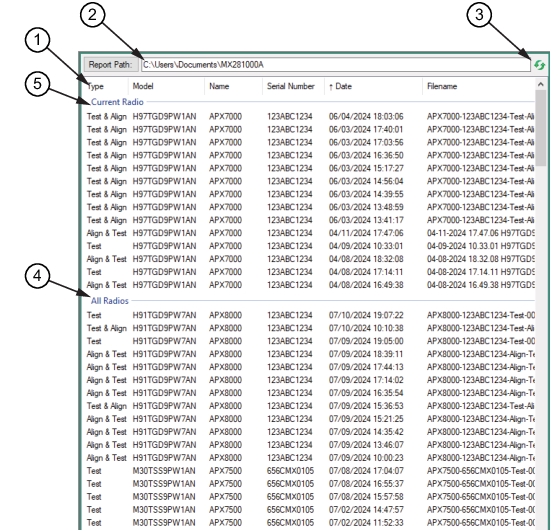 |
1. Column Headers for Tested Mobile Radios Includes Type, Model, Name, Serial Number, Date, and Filename. 2. Report Folder Path 3. Refresh Button: See Refresh Button below 4. List of All Radios Test Result Files 5. List of Current Radio under Test Result Files |