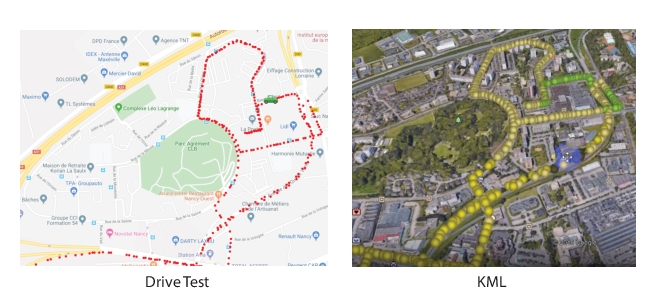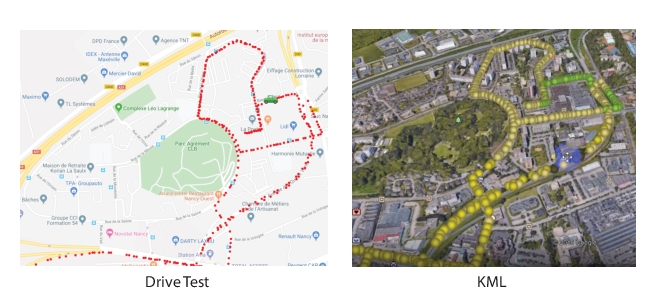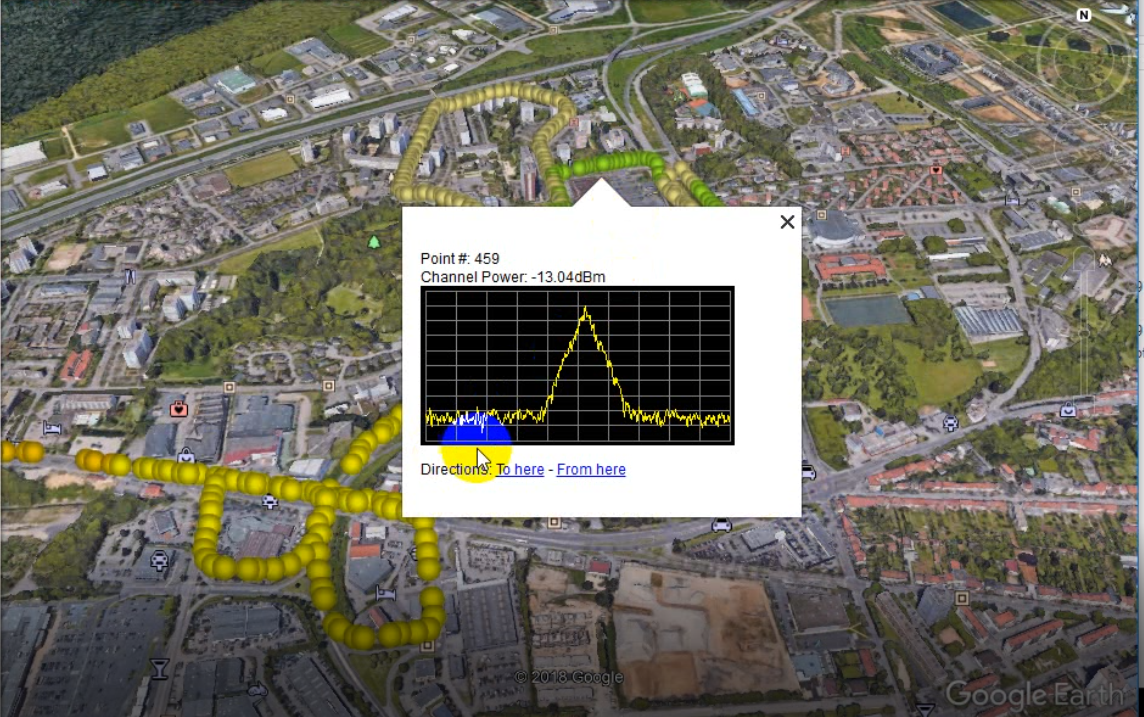A drive test log can be exported to a (.kml) file. Open a drive log to view in the MIH window. From the File menu, click
Export Drive Log to KML. Name and save to a (.kml) file. Click to open the (.kml) file to provide the drive route as shown in
Figure: Export Drive Test to KML.
To view the channel power of a particular breadcrumb as shown in
Figure: Channel Power, the Trace Data window must be active. To activate, click
Toggle Trace Data from the MIH
Tool Bar. The data shown in the Trace data display is then available to view when a (.kml) file is opened.
Clicking a breadcrumb then displays the signal’s channel power trace data and the power readout. Click ‘To here’ to enter a starting location. Click ‘From here”, to enter a destination.