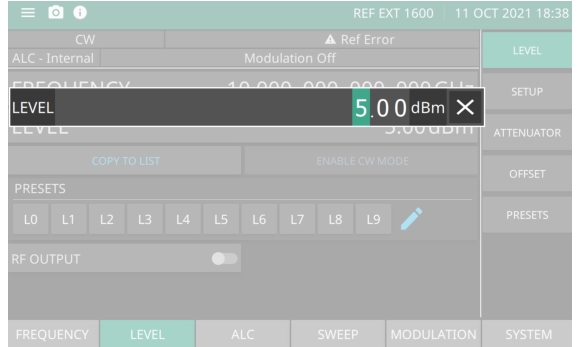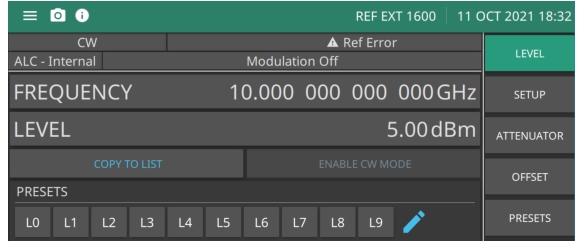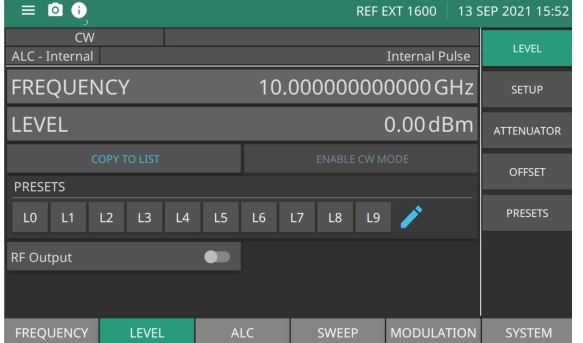 |
LEVEL Press to edit the power level. Range is -130 dBm to 33 dBm with Option 2. Range is –20 to 33 dBm without Option 2. FREQUENCY Press to edit the CW frequency. Range is same as described in Figure: Step Sweep SETUP Menu. COPY TO LIST Copies the set frequency and level parameters to the LIST menu. See LIST Menu. ENABLE CW MODE Press to stop a sweep. When pressed, CW mode is enabled. PRESETS Press to edit a LEVEL in the Presets list. Press the pencil icon to edit an F0 - F9 preset level. See the LEVEL PRESETS Menu. RF Output Toggle to turn RF on or Off. |