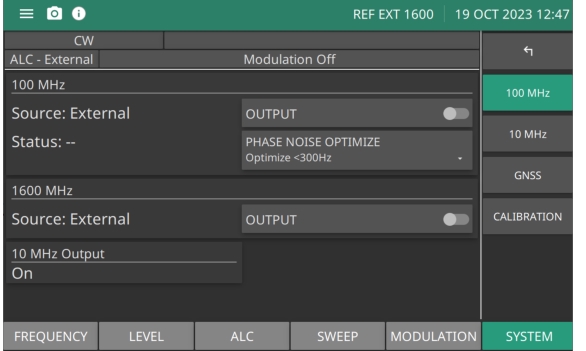 |
100 MHz SOURCE Displays the 100 MHz reference source and status. The 100 MHz output to the rear panel BNC is active when the Output button is toggled on. STATUS Displays the reference oscillator lock status of the 100 MHz source. See 100 MHz Status. PHASE NOISE OPTIMIZE Switch the 100 MHz reference bandwidth between wide and narrow. Optimize <300 Hz: Wide = Low Offset Phase Noise, nominal, optimize for < 300 Hz Optimize >300 Hz: Narrow = High Offset Phase Noise, optimize for > 300 Hz 1600 MHz SOURCE Displays the 1600 MHz reference source and status. The 1600 MHz output to the rear panel BNC is active when the Output button is toggled on. OUTPUT Switch the 1600 MHz reference on or off. 10 MHz Output The 10 MHz to the rear panel is set to on. There is no switch. |