- 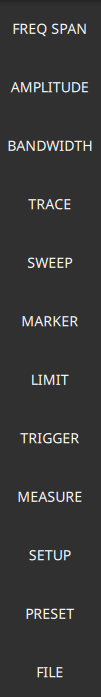 | FREQ SPAN Contains all frequency control settings such as center frequency, start and stop frequency, span, frequency offset, and frequency step. Refer to Setting Frequency and Bandwidth Parameters. AMPLITUDE Provides access to all amplitude-related settings including reference level, graticule scale, and attenuator/preamp settings. Refer to Setting Amplitude. BANDWIDTH Provides access to resolution and video bandwidth settings and Auto ratios, and sets the bandwidth filter types. Refer to Setting Bandwidth Parameters. TRACE Provides trace- and detection-related controls to set trace behaviors, presets, and access to the trace/detector settings table. When in Spectrogram view, also provides spectrogram cursor controls. Refer to Setting Trace Parameters. SWEEP Provides controls for sweep behaviors, number of measurement points, and gated sweep settings (with Option 90). Refer to Setting Sweep Parameters. MARKER Used to enable and set all marker-related parameters and provides access to the marker table. Refer to Setting Up Markers. LIMIT Not used in the WCDMA analyzer. TRIGGER Not used in the WCDMA analyzer. MEASURE Used to select measurements such as WCDMA demodulation summary, channel power, channel spectrum, and views such as time alignment error and resource block power. Refer to MEASURE Menu (WCDMA). SETUP Measurement controls for setting advanced measurements. Refer to WCDMA Measurement Setup. PRESET Opens the PRESET menu with selective trace, marker, limits, and measurement preset commands, or an all inclusive analyzer preset command. Refer to Presetting the Analyzer. FILE Used to save and recall instrument setups and measurements. Refer to Saving and Recalling Measurements. |