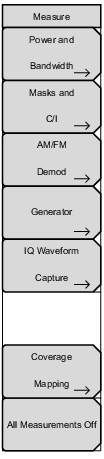 | Power and Bandwidth Masks and C/I AM/FM Demod Generator IQ Waveform Capture Coverage Mapping All Measurement Off |
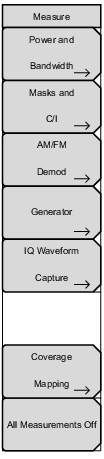 | Power and Bandwidth Masks and C/I AM/FM Demod Generator IQ Waveform Capture Coverage Mapping All Measurement Off |
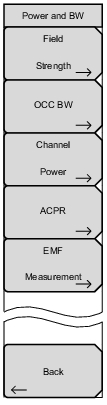 | Field Strength OCC BW Channel Power ACPR EMF Measurement Back |