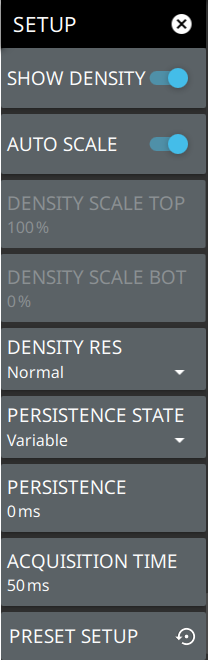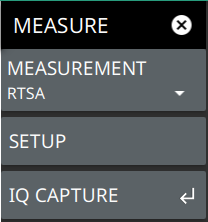 | MEASUREMENT Selects the desired measurement type from the following list: • RTSA: Displays the frequency domain spectrum measurement. • AM/FM Audio: Available when Option 24 or Option 509 is installed. The AM/FM Audio provides audio demodulation capability. Refer to AM/FM Audio (Requires Option 24 or Option 509) and AM/FM SETUP Menu - RF Spectrum. • PIM/Interference: Available when Option 24 is installed. The input parameters and channel measurements tables, max/min level lines, and total channel power signal indicator are added to the measurement display. Refer to Interference Finder (Option 24). • Interference Map: This technique is used to geo-locate the interfering signals that may be from a few hundred yards to a few miles away, with respect to user’s current location. Refer to Interference Map. • Interference Polar: This technique is used to geo-locate the polar plot of the interfering signals that may be from a few hundred yards to a few miles away, with respect to user’s current location. Refer to Interference Polar. SETUP IQ CAPTURE Refer to the IQ Capture/Streaming Measurement Guide for discussion of IQ Capture and Streaming, PN: 10580-00490. |