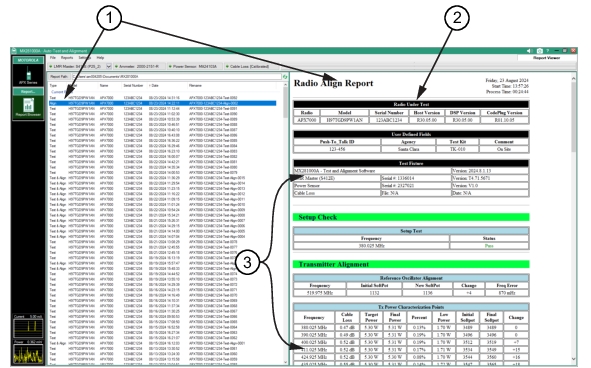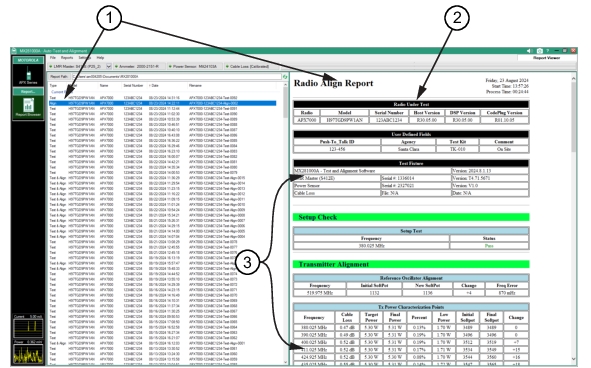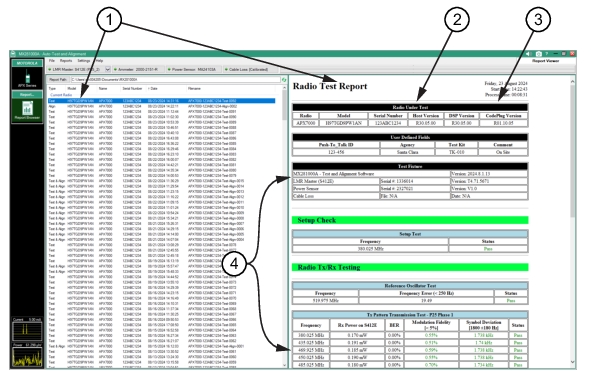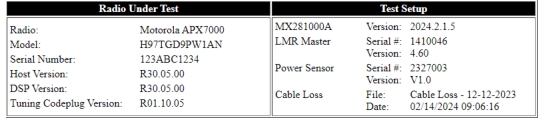Reports
The test results for the Align and Test tests are similar to each other in the format shown in
Figure: Align Report . Click a file in the left panel to show the report results in the right panel. The right panel also includes the Radio Under Test details and the Test Setup details. The test results generated are provided below the radio and equipment panels. Use the scroll bar to view the entire page of test results for the file selected. An example of Align, and Test test results are shown below.
Align Report
The generated Radio Align Report is shown in
Figure: Align Report .
Test Report
The generated Radio Test Report is shown in
Figure: Test Report .
Radio History Report
The Radio History Report provides links to the Report Browser stored test results. See
Report Browser . Also included are:
Radio Under Test and Test Setup
The Radio Under Test and Test Setup window displays are shown in
Figure: Radio Under Test and Test Setup Window .
Radio Under Test
The Radio Under Test window displays the radio identification and PC communication information.
Radio: Displays the radio type.
Model: Displays the model number identification of the radio.
Serial Number: Displays the radio’s serial number.
Host Version: The version of DTS (Data Transformation Services) that run on mainframe supporting remote
DSP Version: The radio Digital Signal Processing (DSP) version.
Tuning Codeplug Version: Displays the file version that contains the programming information for the radio.
Test Setup
The Test Setup window displays the test equipment details.
MX281000A: Displays the software version of the MX281000A Auto Test and Alignment program.
LMR Master: Displays the LMR Master’s serial number and current software version installed in the LMR.
Power Sensor: Displays the MA24103A power sensor serial number and the current software version installed in the MA24103A power sensor.
Cable Loss: Displays the cable loss calibration file used that is selected by calibration date and the date the file was applied to testing.
1-800-ANRITSU
10450-00081, Rev. A