- 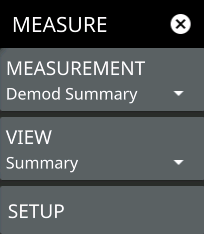 | MEASUREMENT Selects the desired measurement type from the following list: • Demod Summary: Displays the current beam measurement status in a quick-view summary that includes the PCI and received power measurement summaries. See LTE Demod Summary. • Multi PCI: Displays the current beam measurement status in a quick-view summary that includes the PCI and received power measurement summaries. See LTE Multi PCI. • Channel Power: Provides an RF channel power measurement that includes the total channel power, power spectral density (PSD), and pass/fail compliance testing. See LTE Channel Power. • Channel Spectrum: Provides an RF occupied bandwidth measurement that includes the occupied bandwidth, total power, and pass/fail compliance testing. See LTE Channel Spectrum. • Carrier Aggregation: Provides a component carrier measurement that includes the PCI, reference signal power, EVM, and Frequency error measurement summaries. See LTE Carrier Aggregation. • ACP: The ACP table and channel lines are added to the measurement display. Refer to LTE Adjacent Channel Power. • SEM: The spectrum emissions mask table and a spectrum mask is added to the measurement display. Refer to LTE Spectrum Emission Mask. • Control Channel: Provides a component carrier measurement that includes the PCI, reference signal power, EVM, and frequency error measurement summaries. See STATUS PANEL (LTE SEM). • Constellation: Provides a constellation measurement that includes the PCI summary, reference signal power, EVM, and frequency error measurement summaries. See LTE Constellation. • UL/DL Interference: Provides FDD/TDD UL/DL interference measurements that includes the PCI summary, total frame, sub-frame, and slot power measurements. See LTE UL/DL Interference. • Coverage Mapping: Available when Option 431 is installed. Coverage mapping provides signal strength measurements on the instrument display and will plot color-coded signal values on an interactive map. See LTE Coverage Mapping (Option 431). VIEW When the measurement is Demod Summary, you can select the type of view: |
SETUP Opens one of the measurement SETUP menus. The LTE SETUP menus can be access directly via the SETUP or MEASURE menus after the desired measurement has been selected. The setup menu depends on the current measurement and view selected. |