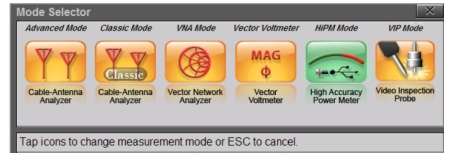Menu | Description |
 | Opens the touchscreen control menu for access to the touchscreen calibration function, Cursor On/Off selection, and Lock On/Off selection. Refer to Touchscreen Menu. |
 | Opens the Preset/Reset submenus for resetting the Site Master back to default settings, deleting custom files, and updating instrument firmware. Refer to Preset Menu for additional information. |
 | Opens the Calibration submenus to provide access to the user calibration functions. Refer to Calibration, CAA for additional information. |
 | Displays the Sweep menu to adjust Sweep Type. Sweep settings are displayed left of the graph. Function varies by measurement mode. Refer to Sweep Menu for Cable‑Antenna mode. |
 | Displays the Measurement menu to select the measurement type when the S820E is in Cable‑Antenna mode. Refer to Measurement Menu for additional information. |
 | Displays the Trace menu and provides access to the available trace functions (mode dependent). Refer to Trace for detailed instructions. |
 | Displays the Limit menu to set user‑defined limits. Limit Alarms and Pass/Fail messages may be activated to indicate when a limit has been exceeded by the active measurement. Refer to Limit Menu for Advanced Cable‑Antenna mode, to Limit Menu for Classic Cable‑Antenna mode, and to Limit Menu for High Accuracy Power Meter mode. |
 | Allows you to save, recall, copy, and delete files in internal memory or an external USB flash drive. Refer to File Management. |
 | Opens the System menu and provides access to System Information, System Setups, and Diagnostic tools. Refer to System Operations for additional information. |
 | Displays the Mode Selector dialog box to allow you to easily switch between available measurement modes. See Figure: Mode Selector. |