- 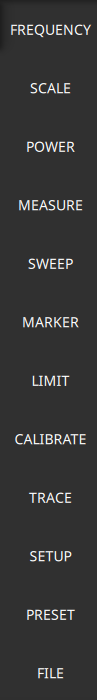 | FREQUENCY Contains all frequency control settings such as center frequency, start and stop frequency and span. Refer to Setting Frequency Parameters. SCALE Provides access to resolution settings including reference level, graticule scale settings. Refer to Setting Scale Parameters. POWER Provides access to power and receiver calibrations. You can turn in source level power by turning PORT 1 CAL toggle. Refer to Setting Power Parameters. MEASURE Provides access to supported graph types and selecting the display layout, domain, S-parameters. Refer to MEASURE Menu. SWEEP Provides access to segmented sweep and trigger settings. Refer to Setting Sweep Parameters. MARKER Used to enable and set all marker-related parameters and provides access to the marker table and functions. Refer to Setting Up Markers. LIMIT Provides controls for setting up limit lines and limit alarms. Refer to Setting Up Limit Lines. CALIBRATE Provides access to start calibration, selecting cal methods and cal medium and so on. Refer to CALIBRATE Menu. TRACE Provides access to select trace math options and smoothing. Refer to Setting Trace Parameters. SETUP Measurement controls for setting up advanced measurements. Refer to SETUP Menu. PRESET Opens the PRESET menu with selective trace, marker, limits, and measurement preset commands, or an all inclusive analyzer preset command. Refer to Presetting the Analyzer. FILE Used to save and recall instrument setups and measurements, limit lines, and screen images. Also provides access to save on event controls. Refer to Saving and Recalling Measurements. |